Sentro User Interface
the best possible way!
simply, and expertly. Every sense is centralized in one single tool to help you
create a powerful human-centered product in just minutes!
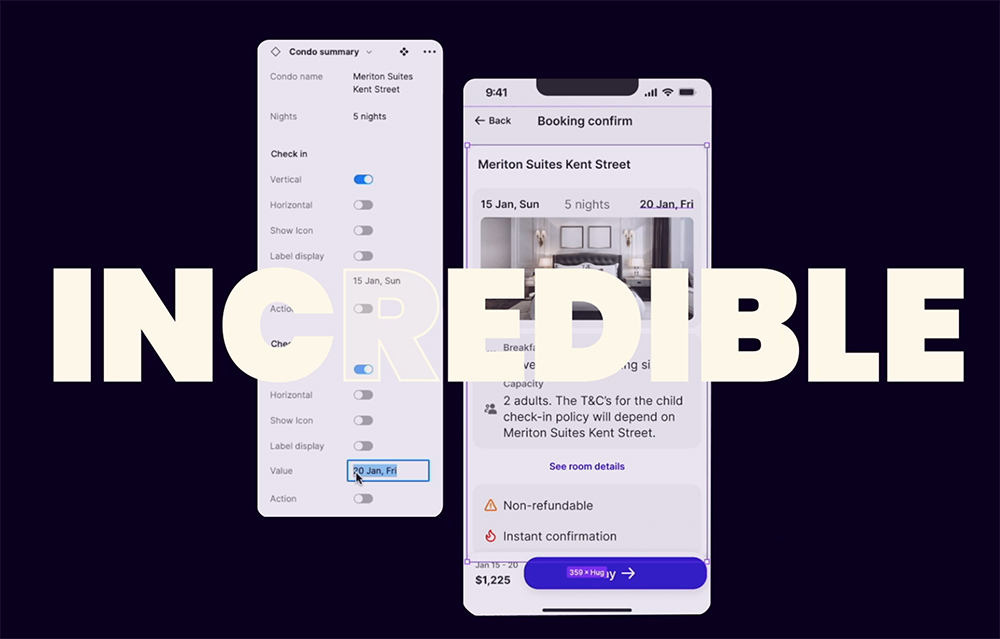
1000+
Components & variants
don’t have to craft anything by yourself.
500+
Design blocks & templates
waiting for you to adjust & fill in the content.
1000+
Icons & logos
a complete version of your
product.
30+
Layout samples
for you to easily start on every
project.
Everything you need — and nothing you don't.
WORK
SMARTER.
- Business-centered output
- Thumb zone rule for users' comfort
- Infostructure - 3 steps to solve anything
- Optimized to entertain and engage users
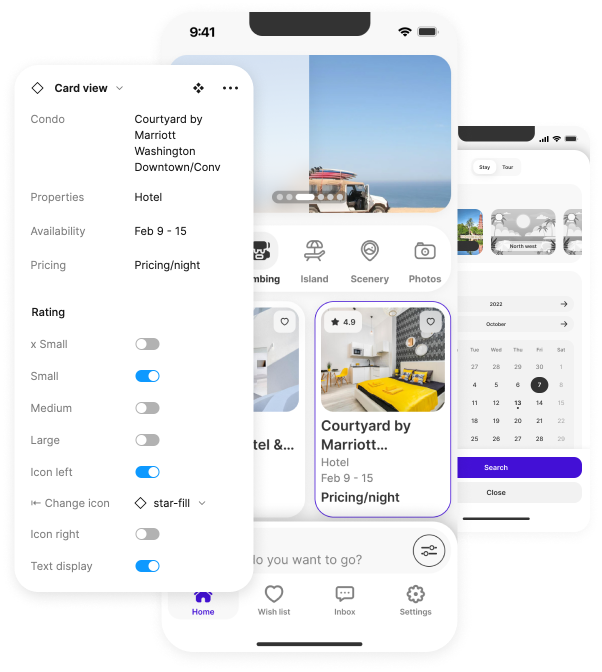
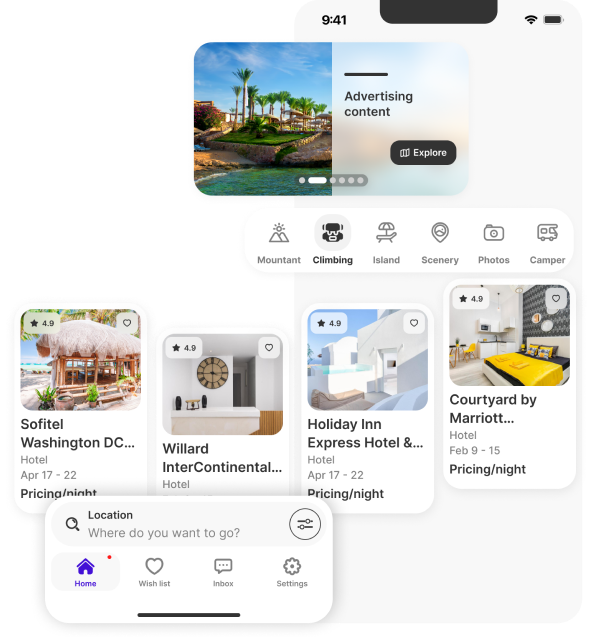
MOVE
FASTER.
Drag and drop and customize in just a few minutes and you have a launch-ready product in your hand.
SCALE UP
Effortlessly.
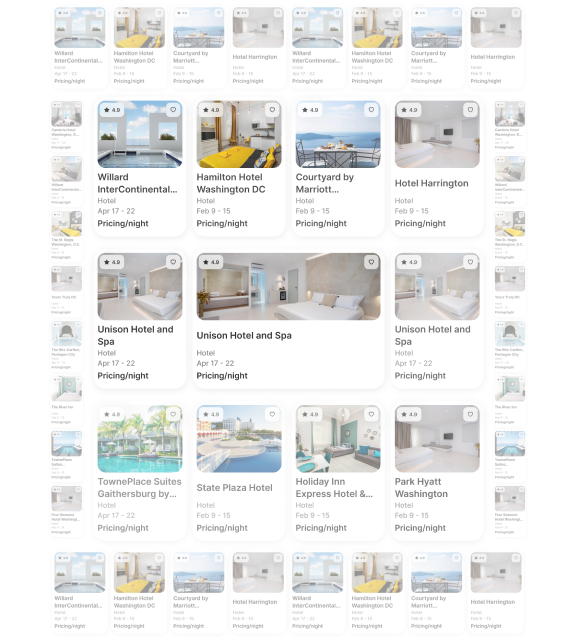
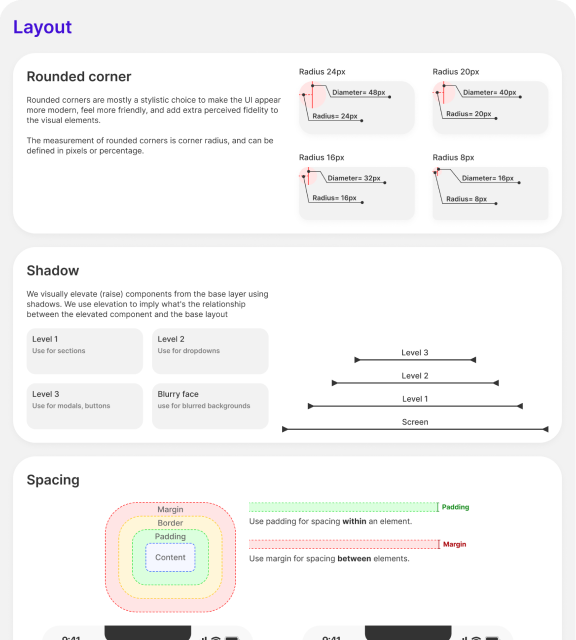
DESIGN
Professionally.
Drag and drop and customize in just a few minutes and you have a launch-ready product in your hand.
The powerful & complete solution for
user interface design
Pricing
- Component properties
- Interactive components
- 500+ components & variants
- 500+ icons supported
- 50+ design blocks & templates
- 10+ screen examples
- Multi-brand color system
- Auto Layout 4.0
- Use on unlimited projects
- Free limited updates
- Component properties
- Interactive components
- 2000+ components & variants
- 2000+ icons supported
- 500+ design blocks & templates
- 30+ screen examples
- Multi-brand color system
- Auto Layout 4.0
- Use on unlimited projects
- Integrated Dark Mode
- 1 year of free updates and support
SUBSCRIBE US
Never miss any updates!
QUESTIONS
Answers.
Sentro UI is powered by BigIn – a professional design center with over 70 successful global projects experience.
We accompany businesses, we empathize with users.
Our rich practical experience helps us to create a complete UI Kits/Design system that can satisfy both business people and users in the most optimal and sensible way, making Sentro UI extremely powerful and functional.
With the goal of a smooth, concentrated, and straightforward product, we built Sentro UI on the foundation of what’s best to use. Not to be missed, this kit performs excellently on Figma, which again, keeps everything as simple as possible.
Honestly speaking, Sentro UI can be for everyone interested in application development.
From a design perspective, any UX/UI designer from entry-level to senior can use Sentro UI to enhance their expertise. For any reason from wanting to learn the basics of building an app, getting things done faster and more efficiently, or boosting your income, Sentro UI can serve you well.
From a business standpoint, a product team or product manager can fully utilize Sentro UI to efficiently construct their own prototype for a pitch. In addition, any developer or anyone who has a business idea but does not have the need to hire a UX/UI designer can use Sentro UI to get the job done.
However, Sentro UI will not be suitable for those who have never learned or do not want to use Figma for application design.
Sentro UI is expected to announce 2 user versions soon.
In the Community version (which is currently the free version available), Sentro UI will include a limited package for the Booking business modal including smart components, tutorial, and many device-customizable variants. You can use, adjust or duplicate this free kit according to your needs.
In the upcoming Enterprise edition, Sentro UI will provide a more immersive and in- depth experience when upgrading from the Community edition with a full UI content library including Component properties, Dark mode, unlimited page examples, styles, and variants.
We expect and will definitely stick to the release schedule for both versions every 2 weeks with many updates announced on Sentro UI’s social platforms.
Yes, the Community version of Sentro UI is currently free and will always be unlimited.
The Community Edition is our pride, made for anyone to access and have a top-notch design experience. If you are satisfied with the free version, you will definitely LOVE the Enterprise version with even more outstanding features.
However, we definitely need everyone’s feedback to perfect it so don’t hesitate to share your thoughts here.
Obviously, the purpose of Subscribe is to not miss any updates including new features or components from Sentro UI (which is valuable).
And don’t worry about spam emails, we spend all our time developing and perfecting Sentro UI already. There isn’t time for that.
We promise to just have great content!